
Sophos SFMv 15
Powerful Enterprise and Multi-customer Management

Sorry, this product is no longer available, Please contact us for a replacement.
Overview:
Sophos Firewall Manager (SFM) provides powerful centralized management for all your Sophos Firewalls across multiple customers sites or branch offices - all from a single screen. Whether you're an MSP, Enterprise Network Security Admin, or simply managing a few small offices, SFM simplifies security management enabling consistent enforcement, easy provisioning of new policies, and at-a-glance monitoring of device health. SFM saves you time, money and makes management simpler.
Whether you're managing a few firewalls or a few hundred, Sophos Firewall Manager, includes everything you need:
Comprehensive Centralized Management
- Manage all Firewall policies and configuration from a single console
- Ensure uniform policy implementation across sites
- Reuse configuration templates to streamline setup of new firewalls
Insightful Monitoring
- At-a-glance device and network health indicators
- Multiple view options with customizable warning thresholds
- Customizable threshold-based alert notifications
Extensive Administrative controls
- Flexible grouping of devices by region, model, or other parameters
- Role-based administration to delegate control by job function
- Change control & logging to track and roll back changes
Flexible Deployment Options
- Available as Hardware, Software, or Virtual appliance
- Integration with iView to sync admin users and devices
Features:
Comprehensive Centralized Management
Complete firewall management of all your devices
Centrally manage firewall policies and configuration for all your security features for network protection, Application filtering, Web filtering, IPS, VPN, Email, and more. And we make it easy by ensuring the controls and user interface are consistent between Sophos Firewall Manager and the on-box management console.
Streamline setup of new devices
Simply point your new firewalls at SFM - a convenient wizard guides you through the device enrolment, compatibility checks, and device synchronization in just a few clicks.
Push, pull or replicate policies
You can push, pull or replicate policies amongst your various firewalls or have new devices inherit policies automatically when they come online.
Consistent policy implementation across sites
Eliminate security risks by deploying your policies consistently across distributed firewall deployments from a single console. Sophos Firewall Manager makes it easy to ensure uniform policy implementation across all your devices.
Template-based configuration
Create re-usable configuration templates that help you save time and effort setting up a new device or customer. You can create a new template, clone or copy an existing template or create one from an existing device configuration. For example, apply a branch office template to new branch offices easily or create special templates focused on particular needs like an education vertical.
Centrally manage updates
Save time updating each firewall separately by managing firmware updates from Sophos Firewall Manager. Also, manage pattern updates centrally and maintain a configuration back-up repository locally, via FTP or over email.
Insightful monitoring
Device health monitor
Monitor the health of your managed devices including their security, resources, availability, and licensing status all from the central dashboard.

Utilize a variety of views to focus on just what's important and adjust threshold values for monitoring parameters based on your specific business needs.
Alerts
You can configure alerts to get notifications on a broad range of events including subscription expiry, gateway status change, excessive disk usage, ATP events, IPS and virus threat counts, unhealthy surfing, and much more. Event thresholds are completely customizable, ensuring you only get alerted when it's important.
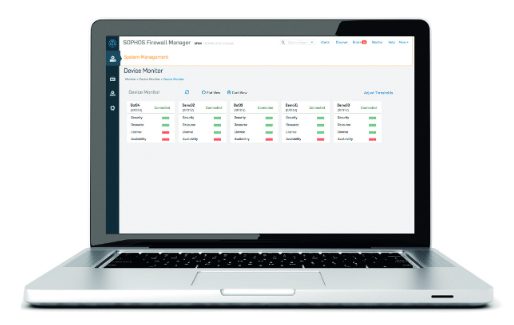
Extensive Administrative control
Intelligent grouping of devices
Conveniently group devices by model, firmware, country, device name and more for quick and easy action, management, and monitoring.
Role-based Administration
Maintain centralized control over what each administrator can do through Sophos Firewall Manager's role-based administration. Delegate role-based access to different members of your IT staff based on their security functions such as VPN admin, App and Web Security admin, IPS admin. And in doing so, limit their access to other functions that are not related to their job roles or keep it read-only.
Change Control & Logging
We've made change control easy. View details of configuration changes, compare different versions of configurations and roll back configuration changes to discard unwanted changes. Sophos Firewall Manager offers you a complete audit trail of policy and device changes to help with compliance management.
Utilize SFM's detailed audit logs and views of administrator and device activity for forensic or regulatory compliance investigations across your distributed network.
Flexible Deployment Options
Choose hardware, software, or virtual
Deploy SFM as a a hardware appliance, software appliance (on compatible x86 hardware) or as a virtual appliance on VMware, Xen, KVM, or Hyper-V platforms to meet your virtualization objectives of saving cost and rack space.
Integration with the new Sophos iView
Sophos Firewall Manager integrates easily with the new Sophos iView enabling auto-provisioning of managed devices and automatic synchronization of administrators in the new Sophos iView.
Specifications:
| Hardware Technical Specifications | |||
|---|---|---|---|
| SFM Hardware Models | SFM200 | SFM300 | SFM400 |
| Recommended number of managed devices* | 30 | 150 | 300 |
| Physical Interfaces | |||
| Ethernet interfaces | 6 | 6 | 6 |
| Console ports | 1 x RJ-45 | 1 x RJ-45 | 1 x RJ-45 |
| USB ports | 2 x USB 3.0 | 2 x USB 3.0 | 2 x USB 3.0 |
| Physical specifications | |||
| Dimensions (Width x Depth x Height) | 438 x 292 x 44mm|17.24 x 11.5 x 1.75 inches | ||
| Weight | 4.8 kg / 10.58 lbs (unpacked)|6.8 kg / 14.99 lbs (packed) | ||
| Environment | |||
| Power consumption | 21W / 72 BTU/h (idle) 31W / 106 BTU/h (full load) |
23W / 79 BTU/h (idle) 39W / 133 BTU/h (full load) |
31W / 106 BTU/h (idle) 54W / 184 BTU/h (full load) |
| Operating temperature | 0~40°C (operating)|-20 to +70°C (storage) | ||
| Humidity | 0~90%, non-condensing | ||
| Product certifications | |||
| CB, CE, FCC Class A, IC, VCCI, RCM, UL, CCC | |||
* These are guidelines only. The exact capacity will depend on a variety of factors including network activity, traffic volume, number of users, and other metrics.
Software and Virtual Technical Specifications
Virtual and Software deployments of SFM are licensed based on the number of devices managed and a no-charge evaluation license is available for managing up to 5 firewall devices.| Virtual /Software | SFMv15 | SFMv100 | SFMv200 | SFM v500 | SFMv1000 |
|---|---|---|---|---|---|
| Number of Sophos Firewall OS devices supported |
15 | 100 | 200 | 500 | 1000 |
| Recommended CPU** | Dual Core | Dual Core | Dual Core | Quad Core | Quad Core |
| Recommended Memory (vRAM) | 2 GB | 4 GB | 8 GB | 8 GB | 16 GB |
| Recommended HDD | 160 GB | 500 GB | 500 GB | 1 TB | 1 TB |
| Network Interface Support (Minimum /Maximum) |
1 / 4 | 1 / 4 | 1 / 4 | 1 / 4 | 1 / 4 |
* Free for evaluation purpose
** CPU frequency 2.7 GHz or equivalent
Documentation:
Download the Sophos Firewall Manager Data Sheet (PDF).
Pricing Notes:
- All Prices are Inclusive of GST
- Pricing and product availability subject to change without notice.

